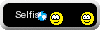This guide will give you a few tips to speeding up your computer and improving its performance.
Disk Defragmentation?
System files like msconfig, defrag, disc cleaning are automatically installed with operating system.
The speed of the system will also depend on disk defragmentation. It is located at
Start -> Programs -> Accessories -> System Tools -> Disk Defragmenter
Fragmentation occurs when the operating system cannot or will not allocate enough contiguous space to store a complete file as a unit, but instead puts parts of it in gaps between other files (usually those gaps exist because they formerly held a file that the operating system has subsequently deleted or because the operating system allocated excess space for the file in the first place). Larger files and greater numbers of files also contribute to fragmentation and consequent performance loss. Defragmentation attempts to alleviate these problems.
Disk Cleanup?
Disc cleanup means removing unnecessary unused programs from your computer.
Start->my computer->Any Local Disk ->Right click->Properties->General->Disc cleanup
You can remove UN necessary unused item from the list shown in the disc clean up option.
Repair Disk errors?
We can check detect and remove the errors in disk. Before checking the disc errors we should close all applications. It locate at,
Start->my computer->Any Local Disk ->Right click->Properties->tools->check now
Here two option are available for us
1) Automatically fix file system errors
2) Scan for and attempt repair bad sector option
First choose second option for scanning the disk and if you find any errors fix it using the second option.
Uninstall unused unnecessary programs
If you are not using particular program we ca remove from your computer by uninstalling that program
We can uninstall the program using two ways, first one is direct double clicking the option uninstall option in the directory ,second we can remove the program from add-remove option in control panel.
Start->control panel->add-remove programs-
There we can find the list of programs installed in our system.
Under Every program name you can find options like uninstall, disable and so on...by clicking the option uninstall we can permanently remove the installed program.
Disk Defragmentation?
System files like msconfig, defrag, disc cleaning are automatically installed with operating system.
The speed of the system will also depend on disk defragmentation. It is located at
Start -> Programs -> Accessories -> System Tools -> Disk Defragmenter
Fragmentation occurs when the operating system cannot or will not allocate enough contiguous space to store a complete file as a unit, but instead puts parts of it in gaps between other files (usually those gaps exist because they formerly held a file that the operating system has subsequently deleted or because the operating system allocated excess space for the file in the first place). Larger files and greater numbers of files also contribute to fragmentation and consequent performance loss. Defragmentation attempts to alleviate these problems.
Disk Cleanup?
Disc cleanup means removing unnecessary unused programs from your computer.
Start->my computer->Any Local Disk ->Right click->Properties->General->Disc cleanup
You can remove UN necessary unused item from the list shown in the disc clean up option.
Repair Disk errors?
We can check detect and remove the errors in disk. Before checking the disc errors we should close all applications. It locate at,
Start->my computer->Any Local Disk ->Right click->Properties->tools->check now
Here two option are available for us
1) Automatically fix file system errors
2) Scan for and attempt repair bad sector option
First choose second option for scanning the disk and if you find any errors fix it using the second option.
Uninstall unused unnecessary programs
If you are not using particular program we ca remove from your computer by uninstalling that program
We can uninstall the program using two ways, first one is direct double clicking the option uninstall option in the directory ,second we can remove the program from add-remove option in control panel.
Start->control panel->add-remove programs-
There we can find the list of programs installed in our system.
Under Every program name you can find options like uninstall, disable and so on...by clicking the option uninstall we can permanently remove the installed program.

 Home
Home