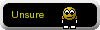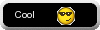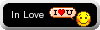Friendster XSS/Linker - Managing Your Own App Tutorial
Tutorial Credits: Ftalk, Marky
Here's the XSS/Linker you may use for your extension file.
[color:3db8=orangeCSS XSS/Linker[/color]
[color=orange]JS XSS/Linker
You need a Widgets to be able to work these XSS/Linkers
Managing Your Own Apps' is back. Therefore. We can use this by not using the other sites 'shared apps'. By using this, we can also help them to lessen those users who are using their apps. Here's the tutorial. Just follow the given instructions and please understand it first before you ask your common sense question.
Go to the link below. You will be forced to login if you are not logged and will be redirected to the said link after logging in.
CLICK HERE

Used Platform V1 and fill up the App name, verification code & check the agreement terms box.
After that click the + sign to show the hidden boxes where your contents will be inserted.
Step 2:
Insert your codes on the Default Profile Content box. You can use script or link tags. Or add any allowed html like images, fonts, whatever. Style tags are not allowed. Make sure also that the radio button asking if the widget can be added to profile is checked.

No need to add anything on the other boxes except the Default Profile Content box.
then click the Save button.
Step 3:

Click the Test App to add it to your profile.
If you want to edit your app just go HERE
then click the Edit Settings.
Tutorial Credits: Ftalk, Marky
Here's the XSS/Linker you may use for your extension file.
[color:3db8=orangeCSS XSS/Linker[/color]
- Code:
<link rel="stylesheet" type="text/css" media="screen, print" href="CSS LINK HERE">
[color=orange]JS XSS/Linker
- Code:
<script src="JS LINK HERE"></script>
You need a Widgets to be able to work these XSS/Linkers
Managing Your Own Apps' is back. Therefore. We can use this by not using the other sites 'shared apps'. By using this, we can also help them to lessen those users who are using their apps. Here's the tutorial. Just follow the given instructions and please understand it first before you ask your common sense question.
Go to the link below. You will be forced to login if you are not logged and will be redirected to the said link after logging in.
CLICK HERE

Used Platform V1 and fill up the App name, verification code & check the agreement terms box.
After that click the + sign to show the hidden boxes where your contents will be inserted.
Step 2:
Insert your codes on the Default Profile Content box. You can use script or link tags. Or add any allowed html like images, fonts, whatever. Style tags are not allowed. Make sure also that the radio button asking if the widget can be added to profile is checked.

No need to add anything on the other boxes except the Default Profile Content box.
then click the Save button.
Step 3:

Click the Test App to add it to your profile.
If you want to edit your app just go HERE
then click the Edit Settings.
Last edited by tyrellnastor on Fri May 15, 2009 12:05 am; edited 1 time in total

 Home
Home